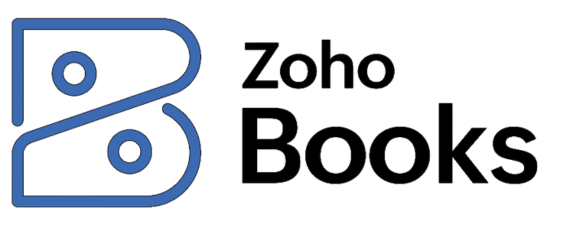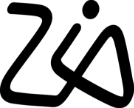Abacus KSA E-Invoice is an advanced extension for Sage 300 designed to meet the e-invoicing requirements in Saudi Arabia. Fully compliant with ZATCA (Zakat, Tax and Customs Authority) regulations, this solution helps businesses automate e-invoice generation and submission, ensuring compliance with the Kingdom’s e-invoicing mandates.
Features and Benefits
Seamless Integration with ZATCA Portal
Connect directly with the ZATCA portal to automatically generate and submit invoices, ensuring real-time compliance with Saudi regulations.
Automated Invoice Validation
Validate invoices against the ZATCA rules to ensure all mandatory fields and formats are met before submission.
Bilingual Invoice Support
Generate invoices in both English and Arabic, meeting the Kingdom’s regulatory requirements for bilingual documentation.
Real-Time Invoice Tracking
Track the status of each e-invoice—from submission to approval—in real-time, ensuring smooth communication with ZATCA.
VAT Compliance
Ensure accurate VAT calculations and reporting, adhering to all VAT regulations set forth by ZATCA.
Why Choose Abacus KSA E-Invoice
for Your Business?
Benefits of Using Abacus KSA E-Invoice for Sage 300
ZATCA Compliance Made Easy
The extension ensures that your invoices meet all ZATCA guidelines, eliminating the complexities of manual invoice preparation and submission.
Enhanced Accuracy
Reduce errors and ensure that your invoices are fully compliant with ZATCA regulations, minimizing the risk of fines or penalties.

Time-Saving Automation
Automate the entire invoicing process, from generating invoices to submission and tracking, allowing your team to focus on other critical tasks.
Customizable to Business Needs
Abacus KSA E-Invoice can be tailored to your specific business requirements, ensuring a seamless invoicing process that aligns with your existing workflows.
How Abacus KSA E-Invoice Works
Simple and Efficient Integration with Sage 300
Invoice Generation
Create and manage invoices directly within Sage 300.
Validation and Formatting
The system automatically validates the invoice format, ensuring compliance with ZATCA guidelines.
E-Invoice Submission
Once validated, the invoice is submitted directly to the ZATCA portal for approval.
Real-Time Status Tracking
Monitor the status of your invoice submission in real-time, with updates directly from the ZATCA portal.
Reporting and Archiving
Access detailed reports on invoice submissions and archive invoices for future reference and audits.
Ready to Simplify Your E-Invoicing Process?
Fill out the form below, and we’ll help you implement Abacus KSA E-Invoice for Sage 300.